Do you want to rip a DVD to your cell phone or game console? Do you want to play DVD in a convenient way without swapping disc? Looking for a simple way to rip DVDs? Then, CloneDVD will show you how it should be to rip a DVD.
DVD Rip Guide
This is a step by step guide for people who want to rip a DVD to mobile devices on their own.
Step 1. Run CloneDVD
Install and run the DVD ripping software.
Step 2. Load the Disc
When you run the program, the DVD drive tray will automatically eject. Put the disc on the tray and close.
Step 3. Common Settings
- a. To rip DVD, we should choose “Copy as Movie File” on the top bar.
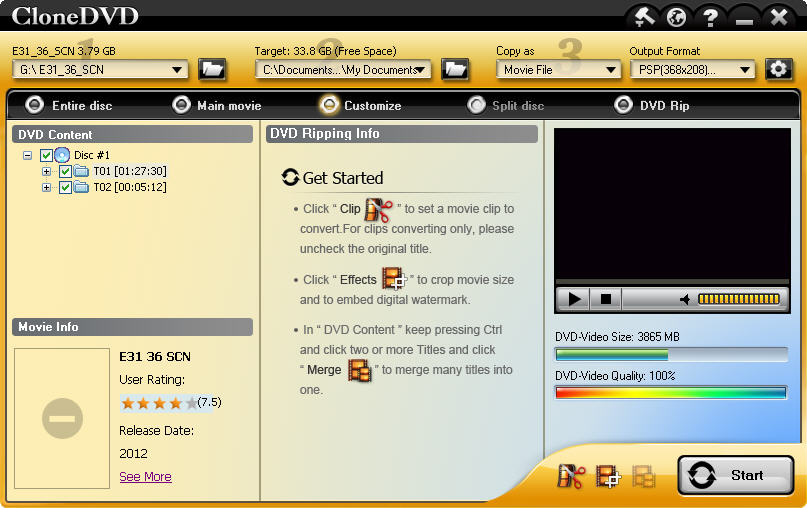
- b. Select t DVD Rip mode.
- c. Go to “Target” to “Browse” and select an output folder to save movie file.

- d. Choose the output format from the default devices and formats. Here, I choose iPad 2 High Quality (*.mp4).
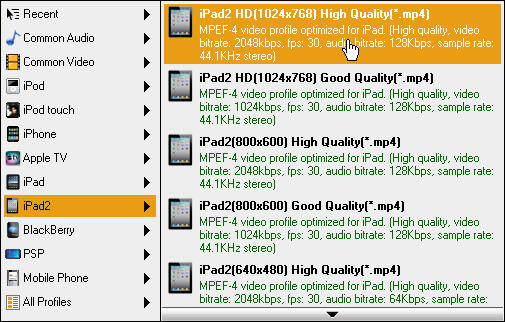
Step 4. Start to Rip
Click “Start” button to begin the DVD ripping process. The ripping time depends on the hardware and the size of the disc. CloneDVD lets you overview the ripping progress for your convenience.
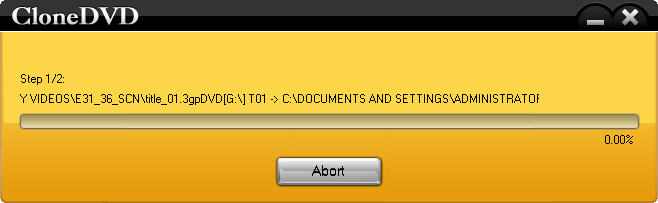
Wait for the completion. That’s all for ripping a DVD. Quite easy, right? Just try it now and have a nice experience in ripping DVD. If you want to learn more about this DVD tool, please view DVD copy software.
No comments:
Post a Comment